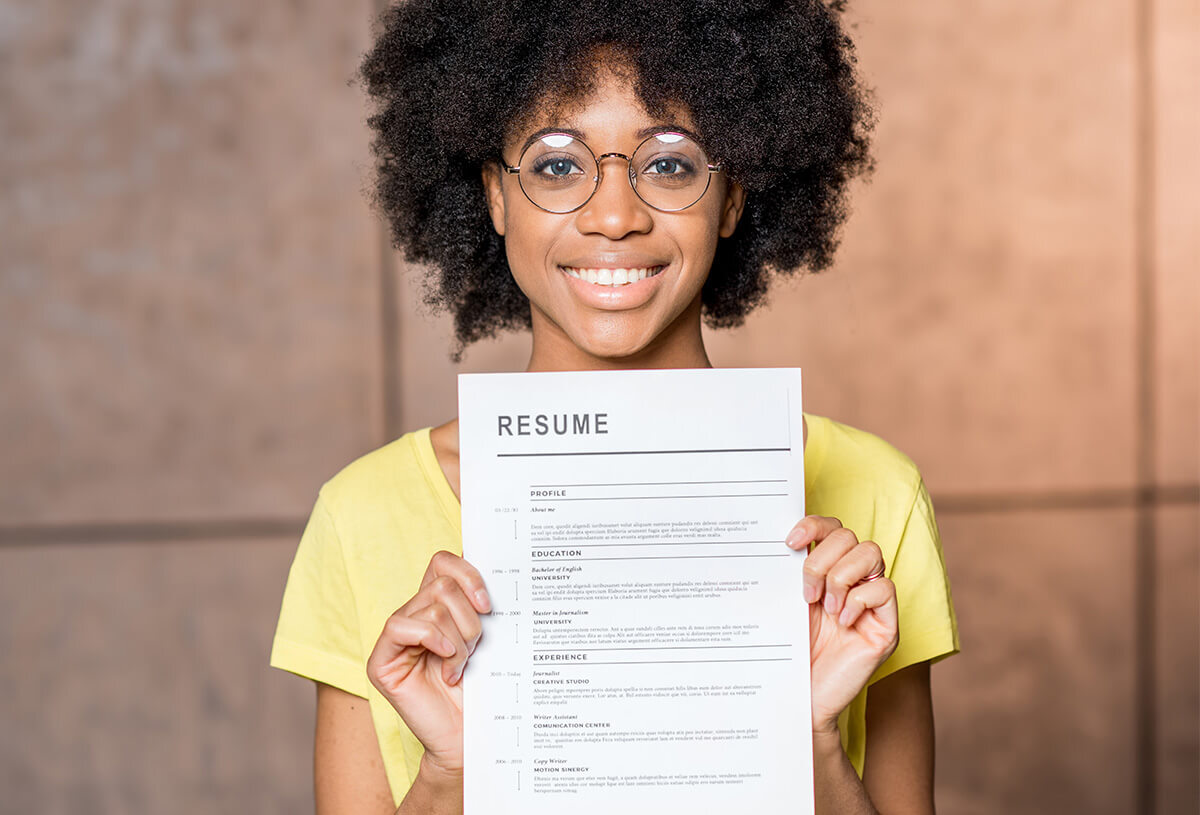How To Write A Resume That Lands Your Next Job
Which new professional opportunities are out there for the taking? Is it time to pursue a position you want? First things first – how strong and up-to-date is your resume?
Where do you start? Whether you are emailing your resume, featuring it online, or preparing hard copies to bring to interviews, there are several key steps on how to write a resume that showcases your professionalism and skills to employers.
1. Choose Your Format
Consider the following formats for your resume so it is easy to read, removes the fluff, and tells how you have developed, applied, and built upon your skills.
- Reverse Chronological. This is the popular format, where you start by listing your most recent job at the top and then list your work experience in reverse order.
- Functional or Skills-Based. This format focuses on your skills and qualifications rather than your job-to-job history. Consider using this format if you have gaps in employment or are changing careers.
- Combination. This style combines elements of both chronological and functional formats, emphasizing your skills and relevant work experience for the job you are applying for.
2. Design The Layout
Depending on the job or industry you are pursuing, it may be worth considering a creative design layout so that it stands out. Or you may prefer something more traditional. In either case, stick to these tips:
- Consistent formatting in bullet points, headings, and spacing will keep your resume clean, well-organized, and easy to read.
- Use bullet points rather than paragraphs for clarity and to emphasize key points as precisely as possible.
- Use a professional font like Arial or Times New Roman and keep the font size between 10 and 12 points.
- Try to keep your resume to one page without crowding it with information.
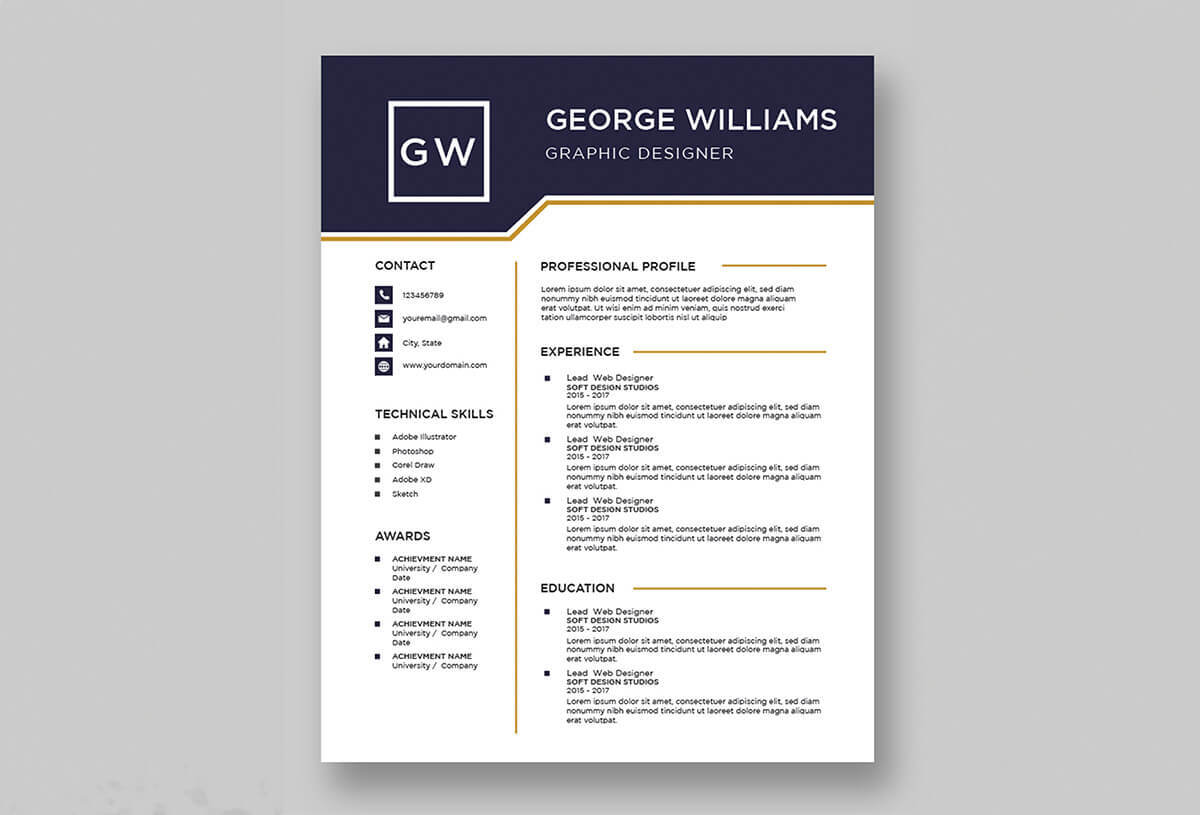
3. Contact Information
Display your full name at the top of the page and in a bigger font size than the rest of your resume. Underneath your name, place your phone number, email address, and relevant links, such as a LinkedIn profile. Make sure your contact information is current and that any online links you include work if searched online.
4. Add a Summary or Objective Statement
Near your name, have a brief overview section about your professional background, skills, and career goals, framing it as a summary or objective statement.
- A summary is a chance to describe your unique experience and how it may relate to the job you are applying for.
- An objective statement can be helpful if you are entering the workforce or changing careers, stating what you are looking for and want to achieve.
5. Your Skills Section
- Highlight key skills relevant to the job you are applying for. Include technical skills, soft skills (examples include good communication and problem-solving), and certifications or specialized training.
- Tailor your Skills section to match the job description and emphasize the skills most sought after by the employer.
- You can position this section after the Overview section or after your Work Experience section.
6. Work Experience
List your work experience, starting with your most recent job, followed by the job you had before that, and so on.
For each job, include:
- Job title, company name, location, and dates of employment.
- A bulleted list of key responsibilities and achievements, focusing on measurable accomplishments and using action verbs (e.g., managed, executed, achieved).
- Quantify achievements where possible (for example, "Increased sales by 20%").
7. Education
Include your highest level of education, listing degrees or certifications earned, institution names, locations, and graduation dates. Also, mention relevant coursework, academic achievements, or honors if they enhance your qualifications.
8. Additional Sections (Optional):
Consider adding a section below your Education section that highlights relevant certifications, licenses, or volunteer experience to demonstrate relevant skills or values that can strengthen your candidacy.
9. Customize Your Resume for Each Job Application
Carefully read the job description of the position you are applying for – what the employer is looking for in a team player, what your responsibilities will be, what the requirements are, etc. Then, edit your resume to feature your skills and experience that closely match the job description.
Another tip is to add relevant words from the job description to your resume so it is clearer for the employer to make connections and see if you are a good fit.
For example, the position may require a good leader with strong communication skills. In your Work Experience section, where you list your most recent job, you may list a responsibility under that job that highlights how you communicated with and led your team to achieve a particular, measurable result.

10. Proofread and Edit
- Review your resume carefully for spelling, grammar, and formatting errors. As mentioned, make sure it is clear, concise, and preferably one page long.
- Consider asking a trusted friend or mentor to review it, especially if they are in the same work you are applying for.
- Before you send or present your resume to a potential employer, proofread it for typos. Then, proof it again.
Take the time and follow these steps to craft a strong resume that showcases who you are, what you have done, and what you can bring to the table. Be clear, be honest, and if you want it, be persistent. Sending a resume is only one step. After sending it, pleasantly follow up with the company periodically, by email and phone, to see where you stand as they review. Show enthusiasm and curiosity in the company. Your initiative may help you land an interview.